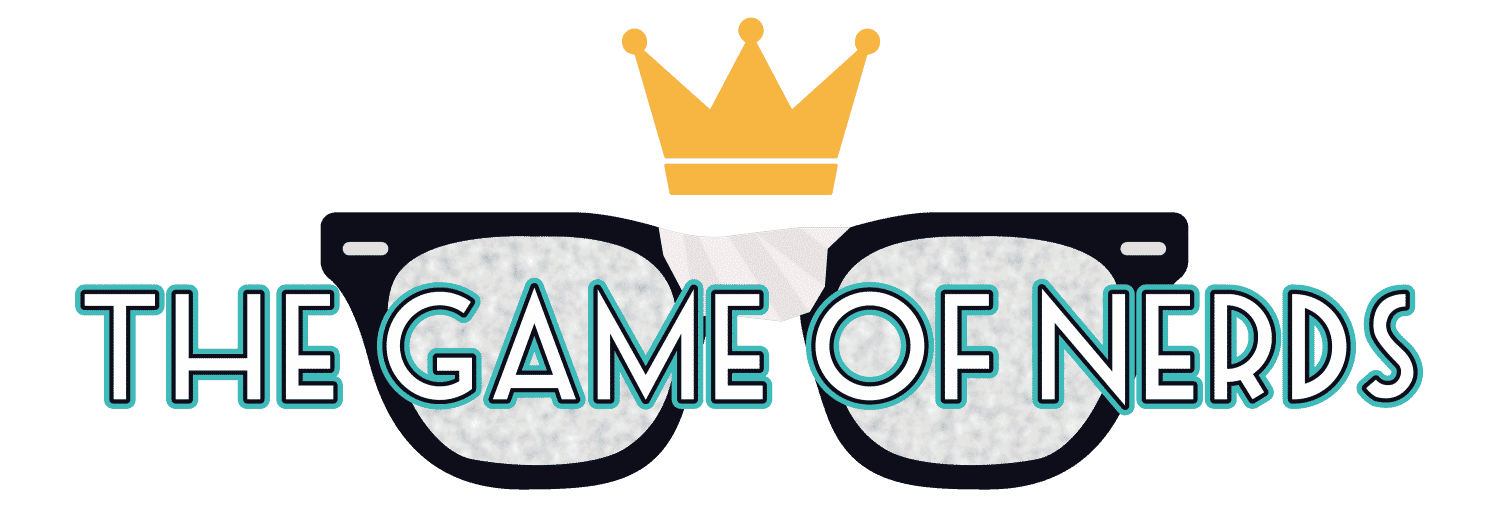Have you experienced having the “connection failed” error while playing Warzone? Here, we are going to explain what this error is all about and how you can fix it.
What is the meaning of “connection failed” error on Warzone?
As what the error says, “connection failed” error means that your PS4, PC, or Xbox One, cannot go online and play Warzone since it cannot connect. Most probably, the connection error is caused by your home network internet connection, your device, or from the game server’s end. When you are having the “connection failed” error, Warzone won’t simply permit you to play this popular game at all.
What Can You Do To Fix “Connection Failed” Error?
There are several things that you can try doing if you are unable to play Warzone because of “connection failed” error. Knowing these things can help you in becoming a professional gamer.
Check for Updates
One of the simplest things that you can do is to check if the software and the game on your device are all updated. Since you are playing Warzone, then it is important that you should also check your graphics card and your drivers.
Reboot your Device
Most often, this glitch can be fixed by refreshing your device, whether you are using a console or a PC. Be sure to restart your device before you try any other solutions.
Use a VPN
Another solution would be to use a VPN for Warzone. Perhaps if you connect to a different server, then you might be able to avoid bandwidth throttling. But simply using a free VPN might cause you more problems. Therefore, if you want to secure your network, then you should use a paid VPN.
Check the Server Status
Another important thing that you can do is to check if the “connection failed” error message in Warzone is caused by a server outage. For real-time updates and news, you can follow their social media pages or you can visit their official Activision page. You could also follow the best gaming social media accounts on the internet.
Use Wired Connection
Sometimes when you are playing online, using wifi can be less reliable. So, why don’t you try connecting your console or PC to the router through an Ethernet cable and perhaps this can fix the problem.
Power Cycle the Router or Modem
If you are unable to access online services or you can’t play Warzone because of “connection failed” error, then you could power cycle your router or modem just to make sure that it is working properly. This can be accomplished by simply turning off the router or modem and unplugging it for at least 30 seconds. As a result, it ill clear the system and probably clear the bugs.
Delete and Reinstall Warzone
Another possible cause of “connection failed”error on the Warzone is bad game files. Most often, this error can be fixed by simply deleting the existing game and reinstalling it from scratch.
Run a Speed Test
Sometimes the reason for “connection failed” error on Warzone is slow connection. To know if this is really the cause, you can perform a speed test on your device. Want to know how fast your internet connection is? If you are playing on your PC, then simply open your browser and go to Speedtest.net so you will know your download and upload speeds. On the other hand, if you are playing Warzone on a console, then you can go to the network settings and perform your speed test there.
When playing Warzone, it would be great if your download and upload speeds are at least 5 Mbps. In case your speed is lower than this, then it could cause network lag, or any other connection problems.
If you have subscribed to a fast internet connection for your home and yet your speed test results are extremely slow, then most probably, there are a lot of devices in your home that are using the internet simultaneously. You can verify this by disconnecting all devices except your console or PC from your wifi or router and check if it has fixed the “connection failed” error on Warzone.
Commonly, “connection failed” error on Warzone is caused by a server issue, but sometimes this is also caused from the player’s end.