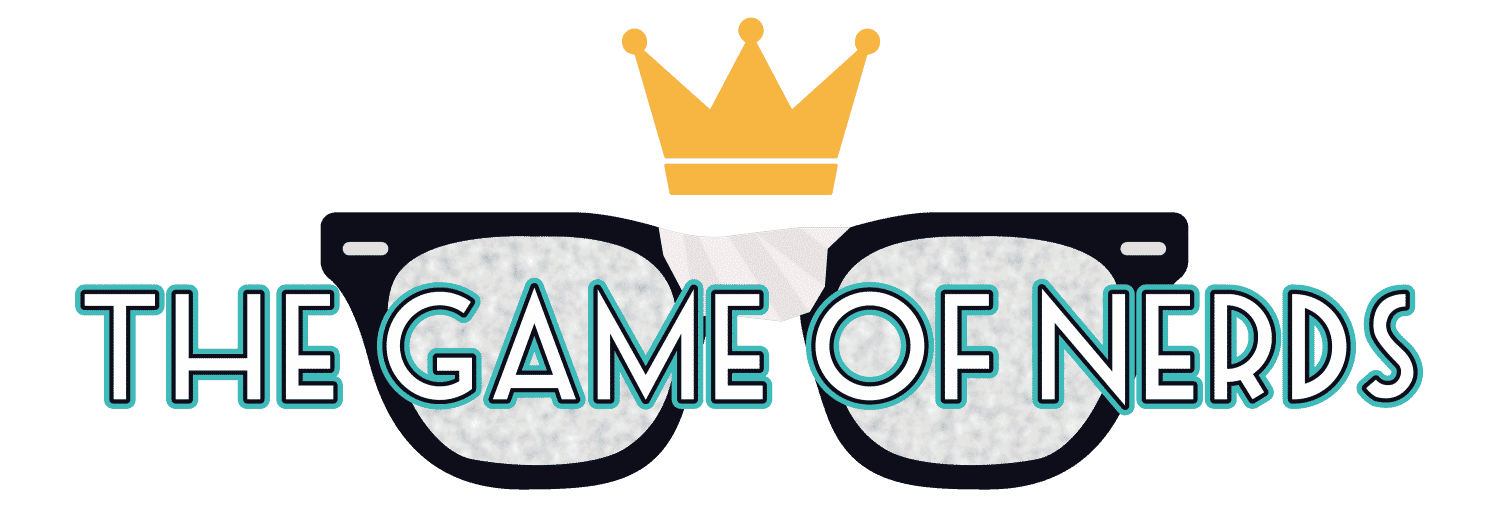Even if MacBooks are not the go-to option for playing video games, you can still enjoy gaming on it, especially if you make some adjustments.
Lackluster hardware should not be enough to prevent you from playing indie games that are not as resource-heavy as some AAA titles. And even then, there are still ways to enjoy even those video games that require powerful computer hardware. This article will reveal how to get more out of your MacBook and enjoy your hobby of playing video games.
Tinker With Game Settings
Let’s start with game graphics. Most developers know that players have different computers hardware-wise, and they provide an option to lower in-game settings. Some examples of that include locking FPS, disabling textures or shadows, and lowering a game’s resolution.
Sure, some games are driven visually, and lowering their settings may hurt the overall gaming experience. Nevertheless, it is still a better option than having to deal with random FPS drops or crashes because you are playing on Ultra settings.
Check for Potential Malware and Viruses

Do not underestimate how much of a difference malware and viruses can make on the overall computer performance. Also, do not expect that your Mac is protected from potential attacks just because Apple computers are not as prone to malware as other operating systems.
Minor viruses can snowball and reduce computer speed significantly, which includes playing video games. It could also affect internet connection, which would spell quite some trouble if you enjoy multiplayer games.
Scan the system using a reliable anti-malware tool. If the scan reveals no corrupted files, you are good to go. On the other hand, if the antivirus software detects potential threats, delete them from the system right away.
Free up Enough Drive Space
The lack of drive space is quite common even if you do not install video games that require a lot of disk storage. MacBooks are not the best when it comes to total available storage. Many people transfer some of their Mac files to an external hard drive or iCloud.
It also helps when you delete caches, plugins, old system backups, and other temporary system storage. You can find out how to remove it by clicking here.
Making sure that there is enough free space on the MacBook’s drive is a good piece of advice for those people who are looking to play video games on their Mac or have an optimally performing computer.
Aim to have at least 10 to 15 percent of total drive storage free. And since some video games take quite a lot of space, you will need to put a lot of effort into solving the problem.
Upgrade Hardware

The issue with hardware upgrades for a Mac is that not all models are compatible with such upgrades. Nevertheless, if you are serious about changing the gaming experience and have some money to spare, then check whether your MacBook is compatible with hardware upgrades.
One of the most popular hardware upgrades is replacing a hard drive with a solid-state drive. The recent trend indicates that future MacBooks (and other computers) will use SSDs instead of HDDs because the former is a much better option performance-wise.
Adding extra RAM should improve video game performance as well. Lastly, you can invest in an external graphics processing unit.
Keep in mind that while some computer hardware can be quite expensive, you do not have to purchase it right away. Waiting for one of the holiday seasons when computer components go on a sale would save you a decent amount of money.
Save System Resources
Keep tabs on Activity Monitor to see which background processes are consuming the most resources. For example, the MacBook has a finite amount of memory, and having redundant background apps consume the laptop’s RAM will leave less memory for a video game.
Perhaps there are startup applications that you forgot to quit? Or maybe you have been running a communication tool for work in the background but no longer need it since the workday is over and you are ready to relax?
The more Mac resources a video game can have, the better it will run. Make the most out of the resources your MacBook has to offer.
Get a Cooling Pad
Accessories are another way to boost one’s enjoyment of playing video games. However, we are not talking about a mouse or a gaming keyboard.
No, if you play a video game on a Mac, you will likely notice that the internal fans are making too much noise, and the MacBook is overheating. A cooling pad should solve this issue.
It will also help if you get in the habit of removing the dust inside the MacBook. The filth that accumulates inside a laptop regularly is not that easy to clean, and some people neglect the issue only to pay for it later. If you can, clean the dust inside the computer yourself or hire someone to do the work for you.